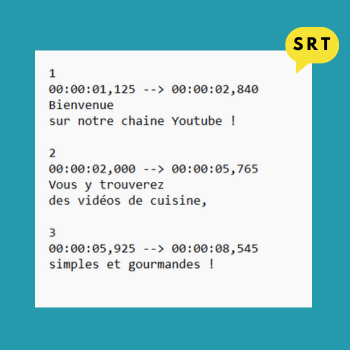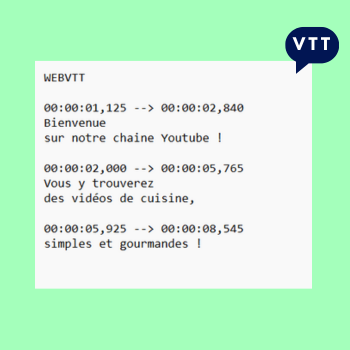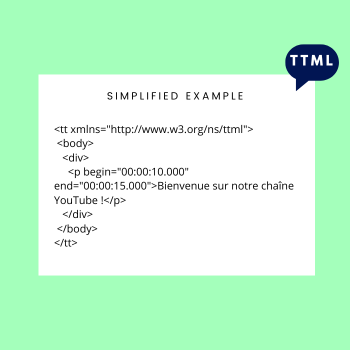Videomenthe & ProConsultant Informatique become Bminty

A guide to subtitle formats for audiovisual and web use
12 March 2024
Choosing the right subtitle format: why?
You've decided to subtitle your video and you're wondering which subtitle format to use?
The choice of subtitle format is very important, for several reasons:
👀Accessibility: subtitles are essential for people who are deaf or hard of hearing, as well as for those who prefer or need to read the content rather than hear it. The right subtitle format ensures maximum accessibility.
🎨Readability: some subtitle formats offer customisation options such as text size, font and colour. This allows viewers to adjust subtitles to suit their preferences and specific needs, improving the legibility of the text.
🛠 Technical compatibility: choosing a compatible format ensures that subtitles will be correctly displayed on a variety of media.
🌍Multilingualism: some subtitle formats are better suited to managing several languages. Using subtitle formats that are compatible with multilingualism makes it easier to incorporate translations and adaptations for a global audience.
✅Compliance with standards: some sectors, such as the audiovisual industry, have specific standards for subtitle formats.
This article introduces you to the main subtitle formats, with their characteristics and uses.👇
Sed ut tum
1. SRT (SubRip)
The SRT format is one of the simplest subtitle formats and is widely used in all sectors. The name "SubRip" refers to its origin: it was originally used to extract subtitles from a video.
Structure
An SRT file is a text file, made up of several distinct sections for each subtitle:
- Sequence number: A number that indicates the sequence of the subtitle.
- Time code: Indicates the start and end of the subtitle in the format "hours:minutes:seconds,thousandths". - Subtitle text: The next line contains the actual text of the subtitle.
Uses
The SRT format is the best choice for projects where simplicity and compatibility are priorities. They are particularly suitable for videos for social networks or streaming sites (you can easily import your .srt file on Linkedin, Youtube, etc). However, for more advanced needs, other formats such as STL or WebVTT are more appropriate.
✅ Advantages of the SRT format
1. Compatibility: the SRT format is universal and supported by most software, media players, online platforms (Youtube, etc) and social networks.
2. Easy editing: being a simple text file, SRTs can be easily edited manually using any text editor.
3. Smaller file size: compared to other more complex formats, SRT files tend to be smaller in size.
🤔 Disadvantages of the SRT format
1. Visual limitations: the SRT format does not support font styles, colours, or other visual effects. It is primarily focused on displaying plain text.
2. Limited positioning: the SRT format does not support the precise positioning of subtitles on screen.
SED UT TUM
2. WebVTT (Web Video Text Tracks)
WebVTT is a subtitle format specified by the World Wide Web Consortium (W3C). It is supported by most browsers, making it a good choice for subtitles on the web. The WebVTT format supports a variety of features, including time synchronization, subtitle positioning, advanced text styles and metadata.
Structure
A WebVTT file follows a simple structure with specific sections for each subtitle. The first line "WEBVTT" indicates the file type, followed by each subtitle section which includes a sequence number, a time stamp and associated text.
Uses
The WebVTT format is often used to embed subtitles in web streaming videos, online courses, educational videos and other interactive online content.
✅ Advantages of the VTT format
1. Web compatibility: Being specifically designed for web environments, WebVTT is widely supported by modern browsers, making it easy to integrate into web pages.
2. Advanced styles: Allows the use of advanced styles such as colours, different font sizes and other visual effects to enhance the viewing experience.
3. Precise Positioning: Allows precise positioning of subtitles on screen, offering greater visual flexibility than some other formats.
🤔 Disadvantages of the VTT format
1. Potential complexity: Although more flexible than the SRT format, WebVTT's wealth of features can make the format a little more complex to edit manually for novice users.
2. File size: Because of its rich functionality, WebVTT files can be larger than some simpler formats.
3. EBU-STL (European Broadcasting Union - Subtitle)
The EBU-STL subtitle format is the widely used standard for subtitles in European broadcasting. This format was developed by the European Broadcasting Union (EBU) to ensure compatibility and interoperability between different equipment.
Structure
The structure of an EBU-STL file is binary, and each subtitle sequence is encoded with timing and text information. Here is a simplified example:
``plaintext | Time field (HH:MM:SS:FF) | Sequence
| Text | -----------------------------|----------|-------|
| 00:00:05:00 | 01 | Welcome to our YouTube channel! |
| 00:00:10:00 | 02 | On our channel you'll find videos about cooking. | ```
Uses
The EBU-STL format is commonly used in the broadcast industry, in particular to manage the specificities of SME (Deaf and Hard of Hearing) subtitling. It is also used in film production, particularly in contexts where storage efficiency and compatibility with broadcast equipment are priorities.
✅ Advantages of the STL format
1. Compatibility: Being specifically designed for broadcast needs, the EBU-STL format is widely supported by broadcast equipment and television systems.
2. Stability: Due to its simplicity, the STL format is stable and has been used for many years in the broadcast industry.
3. Positioning: the STL format manages the positioning of subtitles with information on vertical (line) and horizontal (column) position.
4. Colours and styles: EBU-STL subtitles can also include text colour, background and style information, although this is not always supported uniformly by all playback equipment.
5. Storage efficiency: The binary format allows for a compact representation of subtitles, which is important for live and satellite broadcasting.
6. Multiple language support: EBU-STL subtitles can include text encoded using the ISO-8859-1 (Latin-1) character set. This means that the text can contain characters specific to European languages.
🤔 Disadvantages of the VTT format
1. Editing complexity: Due to its binary structure, manual editing of an STL file can be complicated. Specific tools are often required
SED UT TUM
4. TTML (Timed Text Markup Language)
TTML (Timed Text Markup Language) is a subtitle format developed by the World Wide Web Consortium (W3C) and based on XML (eXtensible Markup Language). It is designed to represent text information synchronised with a time sequence, making it a suitable choice for subtitles in audiovisual media.
Structure
A TTML file uses XML syntax and includes tags to describe different subtitle components. The <tt> tag encompasses the entire document, and the <p> tags define paragraphs of text with time attributes (begin and end) to specify timing.
Uses
TTML is often used in web environments, multimedia applications and streaming services. It is suitable for projects requiring extensive customisation of subtitles, as well as those requiring integration with XML-based workflows.
✅ Advantages of the TTML format
1. Extensibility: Being based on XML, TTML is extensible, allowing custom features or additional metadata to be added.
2. Advanced styles: Allows the use of advanced text styles, colours and other formatting attributes.
3. Web Compatibility: As a standard web format, TTML is well supported by the latest browsers.
🤔 Disadvantages of the TTML format
1. Complexity: XML syntax can be complex for novice users, making manual editing less user-friendly.
2. File size: As with other XML-based formats, TTML files can be larger than simpler subtitle formats.
5. ASS (Advanced SubStation Alpha)
Designed as an evolution of the SSA (SubStation Alpha) format, ASS is a text-based subtitle format that can store advanced information such as text styles, special effects and even graphics. ASS is often used in the audiovisual industry for complex subtitling requirements.
Structure
An ASS file has a complex structure, based on sections describing styles, subtitle events, header information and so on. The `[Script Info]` section contains general information about the script, `[Events]` describes subtitle timing and `[Styles]` defines text styles.
Simplified example:
[Script Info]
; Information about the script
[Events]
; Event definition
Format: Start, End, Style, Text
Dialogue: 0,0:00:05.00,0:00:10.00,Default,, Welcome to our YouTube channel!
[Styles] ; Definition of styles
Uses
The ASS format is commonly used in projects where the visual customisation of subtitles is crucial. It is ideal for high-quality videos, projects requiring special effects or animations in subtitles, and fansubbing, where enthusiasts add subtitles to unofficially translated videos. Because of its rich functionality, ASS offers a powerful solution for more complex subtitling needs.
✅ Advantages of the ASS format
1. Advanced styles: Allows the use of sophisticated text styles such as colour, font size, underlining, bold, italics, etc.
2. Special effects: Supports special effects such as outlines, shadows and other advanced visual styles.
3. Animation: Allows animations and transitions between subtitles.
4. Manages multiple subtitle tracks simultaneously.
🤔 Disadvantages of the ASS format
1. Complexity: Due to its advanced features, manual editing of an ASS file requires technical skills.
2 Limited compatibility: Although supported by many media players, some platforms may not offer full support.
3. Larger files compared with other formats.
6. SCC (Scenarist Closed Caption)
The SCC (Scenarist Closed Caption) format is a subtitle format used mainly in the broadcast industry and is associated with the Scenarist subtitling software. It is also known as "Line 21 captions". The SCC format is one of the oldest subtitle formats, originally designed for analogue television, VHS and DVD.
Structure
The SCC format uses a relatively simple structure.
Here is a basic example:
``plaintext
SCC
Scenarist_SCC V1.0
00:00:05:02 00:00:10:15 Welcome to our YouTube channel!
00:00:12:08 00:00:16:20 You will find videos ```
The first line indicates the file type, followed by information specific to the SCC format version. Then, each pair of lines represents the beginning and end of a subtitle, followed by the associated text.
Uses
The SCC format is often used in television broadcasting to provide closed subtitles. It is compatible with a wide range of broadcast equipment and has a long history of use in the television production sector. However, due to its limitations in terms of style and flexibility, other more modern formats may be preferred in more advanced contexts such as web streaming.
✅ Advantages of the SCC format
1. Broadcast compatibility: As a format historically linked to broadcast, SCC is widely supported by TV broadcast equipment.
2. Ease of integration: It is often used in broadcast production workflows and is well integrated with various subtitling software.
🤔 Disadvantages of the SCC format
1. Limited in terms of styles: SCC has limitations in terms of text styles and visual effects compared to more recent formats such as ASS or WebVTT.
2. Less flexibility: Compared to more recent XML-based formats, SCC offers less flexibility for adding metadata or advanced information.
Other subtitle formats
In addition to these 6 common subtitle formats, there are other less common formats. Here are a few of them!
VobSub (IDX/SUB):
o Use: Mainly for DVD videos.
o Structure: Consists of two files: an .idx file (index) and a .sub file (subtitles).
SubStation Alpha (SSA)
o Use: Also known as SSA, it allows for more innovative subtitles than traditional SRT formats. Often used in animated fansubs.
o Example:
Dialogue: 0,0:00:10.00,0:00:15.00,
Default,,0,0,0,,Welcome to our YouTube channel!
MicroDVD:
o Use: Used for subtitles on DVD videos.
o Structure: It uses specific tags to indicate the beginning and end of subtitles.
Generate your subtitles with EoleCC
EoleCC speeds up the creation of your subtitles by offering you several functions and services:
- Automatic transcription
- Automatic translation
- Collaborative human review via an ultra-intuitive and comprehensive subtitling interface. Our professional translators can also do the job for you!
- Inlay of subtitles according to the desired look and feel
- Generation of subtitles in several formats: SRT, STL, TTML, etc (other formats on request)