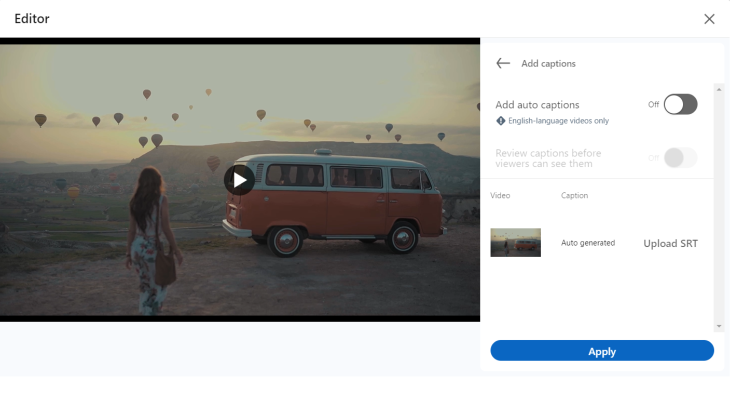Videomenthe & ProConsultant Informatique become Bminty

How to quickly add subtitles
to a LinkedIn video?
8 march 2024
What are the advantages of a video podcast?
Are you a content creator on LinkedIn and want to add quality subtitles to your videos? What a great idea! We've decided to take a look at the issue. These days, the written transcription of a video or webinar is much more than an option on this professional social network.
This article explains why and how to add subtitles quickly on LinkedIn.💡
LinkedIn: some figures
With 28 million e-members in France (and 950 million worldwide), LinkedIn is the online professional network you need to exploit to raise awareness of your brand. And it's worth remembering that the network is the world's second-largest online platform for B2B. As for its success in B2C, it ranks fourth worldwide.
Do you know what types of content users devour on LinkedIn? Video, of course!
Video: a popular medium on LinkedIn
LinkedIn videos are making a splash. What’s more, they can significantly boost the engagement rate of your subscribers.
According to the platform, audio-visual clips are even 5 times more engaging than other types of content. Whether it’s sharing your brand identity videos or hosting an online webinar, this is a real opportunity to increase your follower count on LinkedIn.
LinkedIn captioning: on the road to popularity
Do you want to capture as many people as possible behind their screens? You’d like to get a “like”, a “thumbs up” or, even better: a comment. Go all out and offer your prospects a quality LinkedIn video caption. It’s essential for your LinkedIn content to be visible and understandable to all users.
Subtitling videos on LinkedIn: 4 reasons
Lorem ipsum dolor sit amet, consectetur adipisicing elit, sed do eiusmod tempor incididunt ut labore et dolore magna aliqua. Ut enim ad minim veniam, quis nostrud exercitation ullamco laboris nisi ut aliquip ex ea commodo consequat. Duis aute irure dolor in reprehenderit in voluptate velit esse cillum dolore eu fugiat nulla pariatur. Excepteur sint occaecat cupidatat non proident, sunt in culpa qui officia deserunt mollit anim id est laborum.
Subtitling videos on LinkedIn: 4 reasons
Facilitate on-the-go consumption
Most LinkedIn subscribers don't turn on the sound when they look at their news feed. It has to be said that they look at publications in situations where it is often impossible for them to activate it. Hence the importance of subtitles!
Engage all audiences
Embedding text under your LinkedIn video makes it easier to understand.
This is particularly the case for your deaf and hard-of-hearing prospects, or those whose memory is more visual than auditory.
Reaching a foreign audience
Do you want to export your business abroad? There's no need to go to the other side of the world to do it. Offer your audience content translated into their language. That's the ABC of exporting in just a few clicks!
Appealing to the LinkedIn algorithm
You may not have noticed, but the LinkedIn platform favours subtitled videos in news feeds. So you might as well appeal to the algorithms and use high-quality subtitles, don't you think?
Comment ajouter des sous-titres à votre vidéo sur LinkedIn ?
Lorem ipsum dolor sit amet, consectetur adipisicing elit, sed do eiusmod tempor incididunt ut labore et dolore magna aliqua. Ut enim ad minim veniam, quis nostrud exercitation ullamco laboris nisi ut aliquip ex ea commodo consequat. Duis aute irure dolor in reprehenderit in voluptate velit esse cillum dolore eu fugiat nulla pariatur. Excepteur sint occaecat cupidatat non proident, sunt in culpa qui officia deserunt mollit anim id est laborum.
Add a .srt file on LinkedIn
Have you already prepared your subtitles? Then you need to import them into your video, directly into LinkedIn.
To do this:
- add the video to your post
- click on the CC icon under your video to open the subtitles menu
- upload your .srt file, then apply! Your subtitles will be visible on your video.
Lorem ipsum dolor
Lorem ipsum dolor sit amet, consectetur adipisicing elit, sed do eiusmod tempor incididunt ut labore et dolore magna aliqua. Ut enim ad minim veniam, quis nostrud exercitation ullamco laboris nisi ut aliquip ex ea commodo consequat.
Create your own subtitles from A to Z 💪
Don't have an existing file? In that case, you're going to have to generate it yourself. So how do you make quality subtitles?
You have 3 alternatives:
👥 - Enter your subtitles yourself;
✍️ - Use automatic subtitling software;
🛠 - Hire the services of a transcriber and translator.
The first solution is time-consuming and difficult to implement. The automatic generator makes your work much easier, but it's still not a panacea. As for the option of using a translator, even if the quality is good, it could cost you a lot of money.
What if you opted for an automatic solution combined with human correction at an affordable price to subtitle your videos? ✨
Generate a quality transcription with EoleCC
Don't risk your message going unnoticed on LinkedIn. Subtitle your visual clips professionally with EoleCC, our professional subtitling solution that combines automated tools and human verification!
Here's how to create the .srt file to accompany your LinkedIn video with a fast, reliable and affordable subtitle generator. All you need to do is :
- Upload your video content to EoleCC
- Choose the language of your video to generate the transcription
Thanks to artificial intelligence, you'll have subtitles in a matter of seconds. But that's not all! You can also check the accuracy of the transcription and modify it if it's not appropriate. Even better! We have professional proofreaders at your disposal. They scrutinise your transcription and find the smallest error if there is one. But that remains to be seen, because EoleCC automatically generates subtitles that are 90% reliable. You're wondering how it works for translating your LinkedIn videos. The principle is the same, as you can see just below. Translating a LinkedIn video with EoleCC
Translating a LinkedIn video with EoleCC
You want to create automatic titles in a foreign language. 🌍
Once you've created your text in the original language, all you have to do is choose the languages into which you want to translate your video. We have over 120 languages and dialects to choose from. We also offer you the services of a professional translator to check your subtitles. Make the most of it!