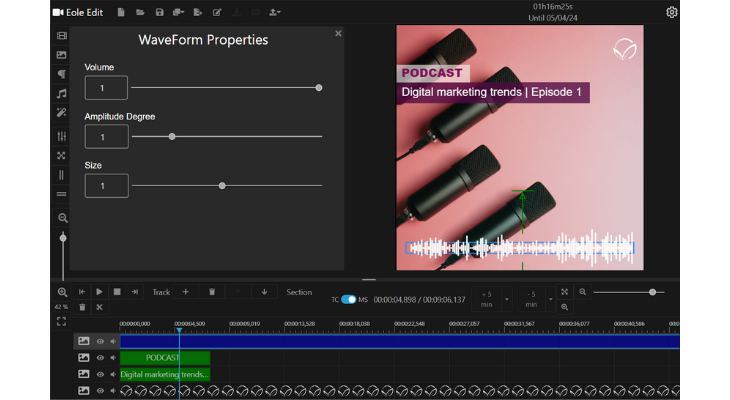Videomenthe & ProConsultant Informatique become Bminty

How to turn
your podcast into a video?
15 february 2024
What are the advantages of a video podcast?
A video podcast is a powerful way to communicate information and create a community around your brand. 👀
It's a form of media that combines audio and video to create an immersive experience. It's growing fast, adapting to a multitude of audiences and subjects.
Turning a podcast into video offers several advantages:
1. Extend the reach of your audio. By adding images and visuals, you can address a wider audience and offer a better experience to your listeners.
2. Better SEO: videos are more likely to show up in search results, which can help you generate more traffic and visibility for your podcast.
3. Videos are often more engaging than audio podcasts, which can help build subscriber loyalty and encourage them to share your content.
How do you turn your video into a podcast?
We take you through the various steps involved in dressing up your podcast, subtitling it and adding watermarking for audience measurement, all from a single platform, Eolementhe, which combines several features:
- EoleEdit, video editing function,
- EoleCC, multilingual subtitling function.
- EoleWatermark, watermarking function for audience measurement
1. Add images, titles and logos to illustrate your podcast
Connect to our online editing solution EoleEdit. Add your audio to the edit track. Now you can enrich your audio to make your podcast super attractive!
Select all the images and videos you want to upload to your EoleEdit library. Media files are a great way to liven up your podcast and make it more attractive and entertaining.
For example, add visuals to accompany your narration, videos to illustrate certain points, slideshows to show the progression of an idea, screenshots to explain technical concepts or even photos to illustrate stories.
And don't forget to add titles to provide additional information on the video's content, customized according to your graphic charter to reflect your personality. For example, at the start of the podcast, announce the episode name and number.
2. Turn your audio into a waveform
To transform your audio file into a waveform in EoleEdit, go to the audio file parameters and click on "Generate Waveform". Waveforms are used to visualize the actual waveform of a sound signal. Then, still in the parameters, you can modify its positioning, size and amplitude! 🔉
LOREM IPSUM DOLOR
Lorem ipsum dolor sit amet, consectetur adipisicing elit, sed do eiusmod tempor incididunt ut labore et dolore magna aliqua. Ut enim ad minim veniam, quis nostrud exercitation ullamco laboris nisi ut aliquip ex ea commodo consequat.
3. Add subtitles to help listeners understand the content
Subtitles help listeners understand your message, and highlight key points and key information.
There are huge benefits to subtitling your podcast:
1. Follow the flow of the podcast and grasp important points more easily.
2. Make your message accessible to the hearing impaired.
3. Reach an international target
4. Enhance SEO
From Eoleedit, switch your video podcast to EoleCC, our automatic subtitling solution, for quality subtitles in 120 languages! Transcription and translation are generated automatically🪄, which is a real time-saver. All you have to do is proofread your subtitles and make any necessary changes. A personalized word dictionary is available to integrate all the vocabulary related to your universe. You can personalize your subtitles by changing size, color, font, opacity and positioning.
Once you've completed this step, you'll have :
- Your podcast video with subtitles automatically embedded.
- The .srt file, which is a text file format consisting of three parts: a subtitle number, a start and end time (time codes), and finally the text itself.
4. Measure your podcast audience
Is your podcast ready for distribution?
Think about audience measurement, to accurately assess the reach of your podcast on each distribution channel! 📈
To do this, you can apply Kantar Media watermarking to each of your podcasts: their watermarking technologies are used by polling institutes for audience measurement in France.
Videomenthe is a partner of Kantar Media and helps podcast creators by providing an easy way to apply watermarking. In just a few clicks, your podcast is watermarked, giving you precise audience measurement by podcast and distribution channel (web, radio or other).
5. Publish your video on your website or streaming platform
The best way to publish a video on your website is to create a specific page for the video and use an integrated video player to stream it (e.g. YouTube or Vimeo).
🔍Do you want to boost the SEO of this web page? Integrate the podcast transcript, generated by EoleCC! Since search engines aren't able to understand and index audio, you'll benefit from the keywords contained in the transcript 😉
You can also publish your video on a video streaming platform like YouTube. As YouTube is a search engine in its own right, this increases the visibility of your podcast 🎧.
You have the choice of publishing your video already subtitled, or embedding the .Srt separately in one of its platforms. So that's all there is to turning your podcast into a video! Pretty simple, isn't it?